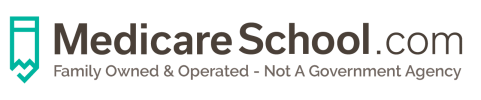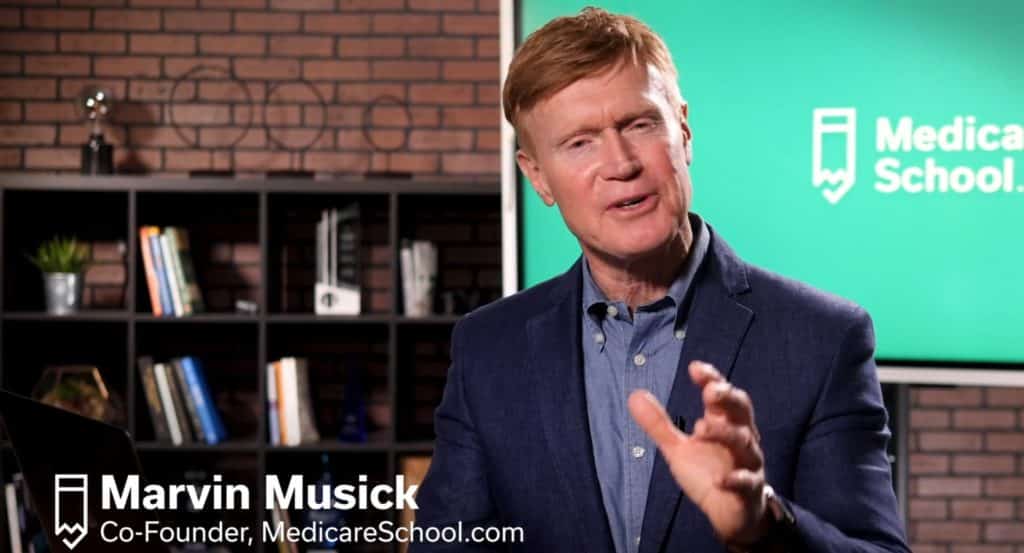Do you need to get new or replacement cards?
Here’s what you need to know about getting new or replacing cards for Medicare A & B?
Replacing cards: If you previously had a Medicare card but have misplaced it, Sign In or Create an SSA.gov Account.
Once you are logged in to your account, select the “Replacement Documents” tab. Then select “Mail my replacement Medicare Card.”
Getting cards for the first time: If you recently applied and haven’t received your cards yet, please be patient. This is likely due to one of two reasons:
- After you have applied for Medicare, it generally takes about 30 days for your card to arrive. If you have waited longer than this, you can follow the instructions above to get a replacement card.
- We often hear that the cards are accidentally discarded because they look like junk mail. If you are afraid you did this, look through your stack of Medicare mail, and if you cannot find it – please follow the instructions above.
If you have any questions not addressed by this article, please contact us.